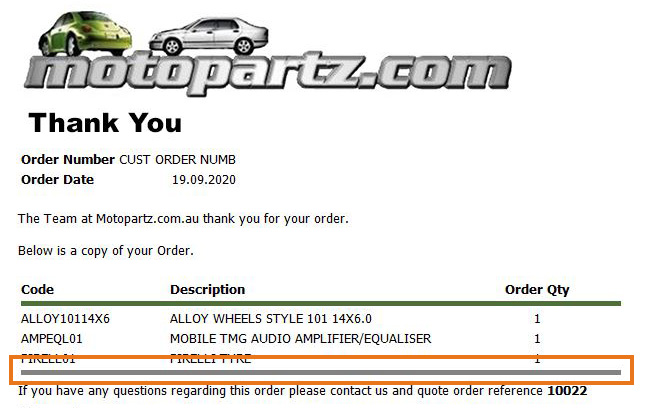Sales Order Confirmation Style
Message Variables
The Below variables can be used in the Before and After messages and the email subject.
- @@ACCOUNTNAME@@
- Customer Account Name
- @@MORNINGAFTERNOON@@
- Morning or Afternoon (Depending on the time of day)
- @@BUSINESSNAME@@
- Your Company Name
- @@SALESORDERID@@
- Exo Sales Order ID
- Bank Details for Payment
- @@BANKNAME@@
- @@BANKBSB@@
- @@BANKACOUNTNAME@@
- @@BANKACCOUNTNUMBER@@
Message Before Details
Text to appear on the email ABOVE the order line details (Below the order header details)
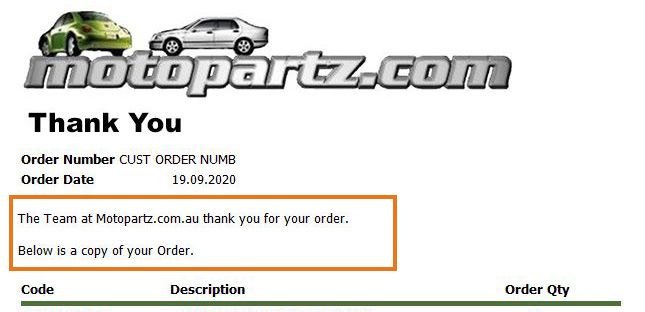
Message After Details
Text to appear on the email BELOW the order line details.
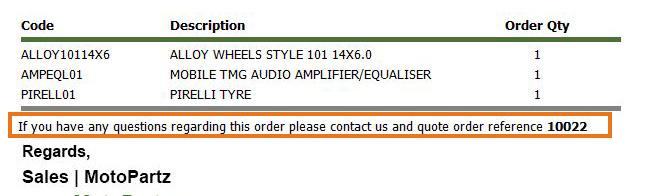
Email Subject
Email subject for order confirmation emails
Signature Image
Image to appear on the bottom of the email in place of a Signature.
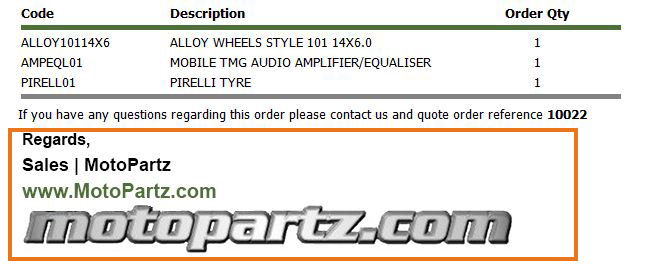
Header Image
Image to appear at the top of the email as a Header.

Top Line Image
Image to appear under the header row of the order details grid.
Image must be in .jpg format
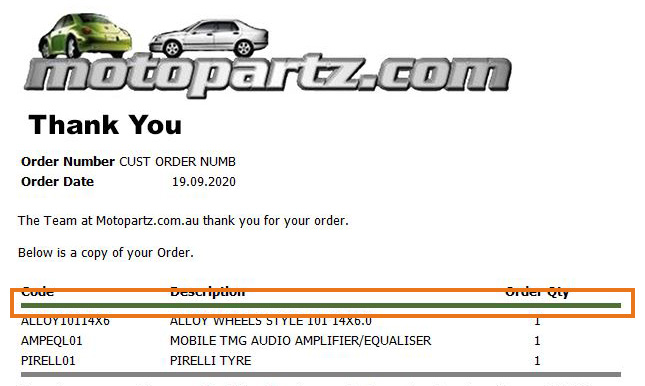
Bottom Line Image
Image to show under the last row of the order details grid
Image must be in .jpg format