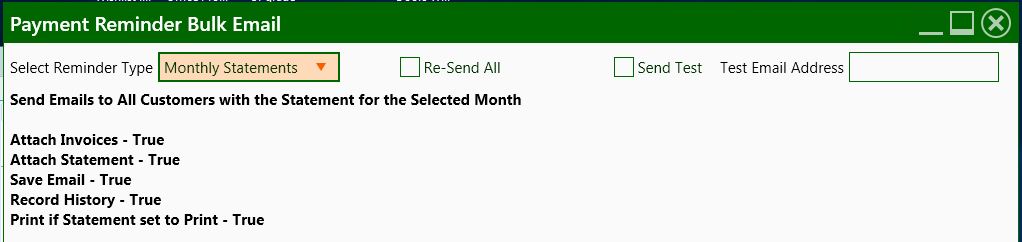Email Statements
Send Statement Emails
To send out Statement Emails.
- Login to Exo
- Open the “Email Payment Reminders” Utility
- “Utilities > Debtor Utilities > Email Payment Reminders”
- Select the Reminder Type “Monthly Statements”
Options
| Option | Description |
|---|---|
| Re-Send All | |
| Send Test | |
| Test Email Address |